,
UPS
Learn how to connect your UPS account to buyback.ai
What you will need:
- A UPS invoice (you can download an invoice at https://billing.ups.com/home)
- Head to https://app.buyback.ai/integration and click the toggle to turn on UPS. It will immediate ask you to enter your information.
- Enter the shipper number. This is the same as your account number and can be found by logging in or at the top of your invoice.
- Enter the address, company name, and phone number used on the UPS account. THIS IS WHERE THE PACKAGES WILL BE SHIPPED TO.
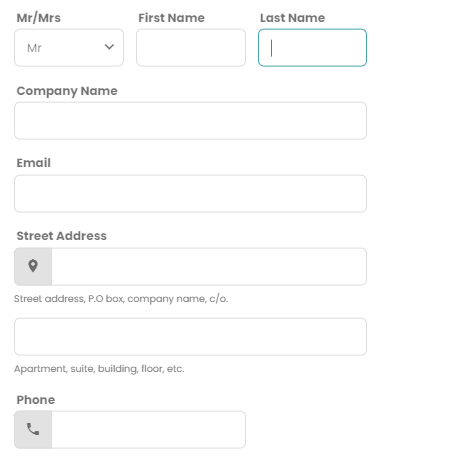
- Control ID, Date, and Invoice number can all be found at the top of the invoice
-
 Invoice amount can be found on the first page of the invoice (Amount due this period)
Invoice amount can be found on the first page of the invoice (Amount due this period) - Click save and you're done! You can start generating labels right away.