April 14, 2022
Improvement
Move Inventory Between Locations
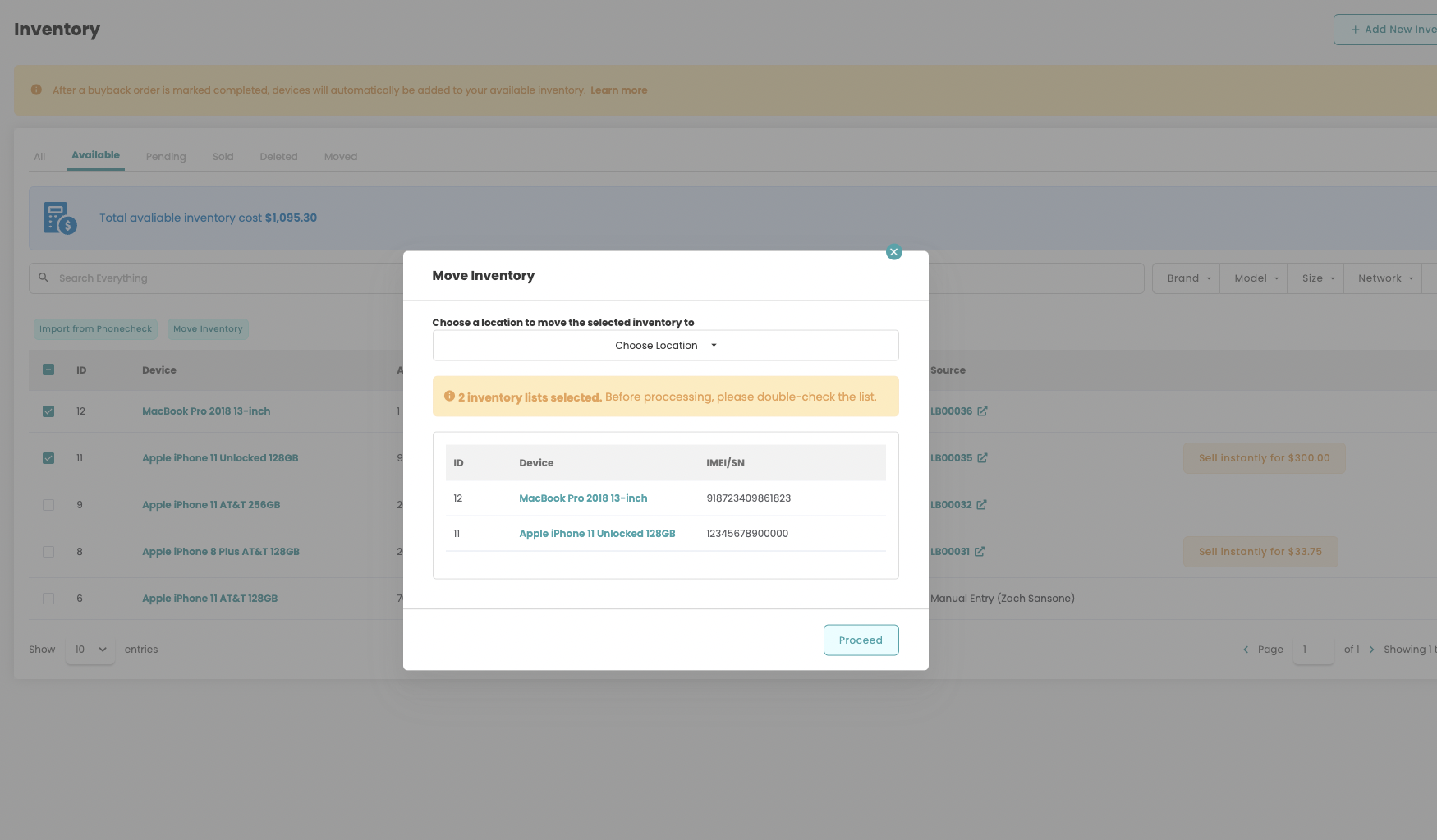
This is for companies who have multiple buyback locations on their account.
Users can now move inventory between buyback locations from the following places.
- Available Inventory(Table View)
- Individual Inventory Page
On the Available Inventory view you can select multiple devices and then click on the Move Inventory button. Once the pop-up appears you may select the location you wish to move the selected inventory to.
On an Individual Inventory Page users can move inventory by clicking on the Action Menu on the top right of the page and select where they would like that item to be moved to.