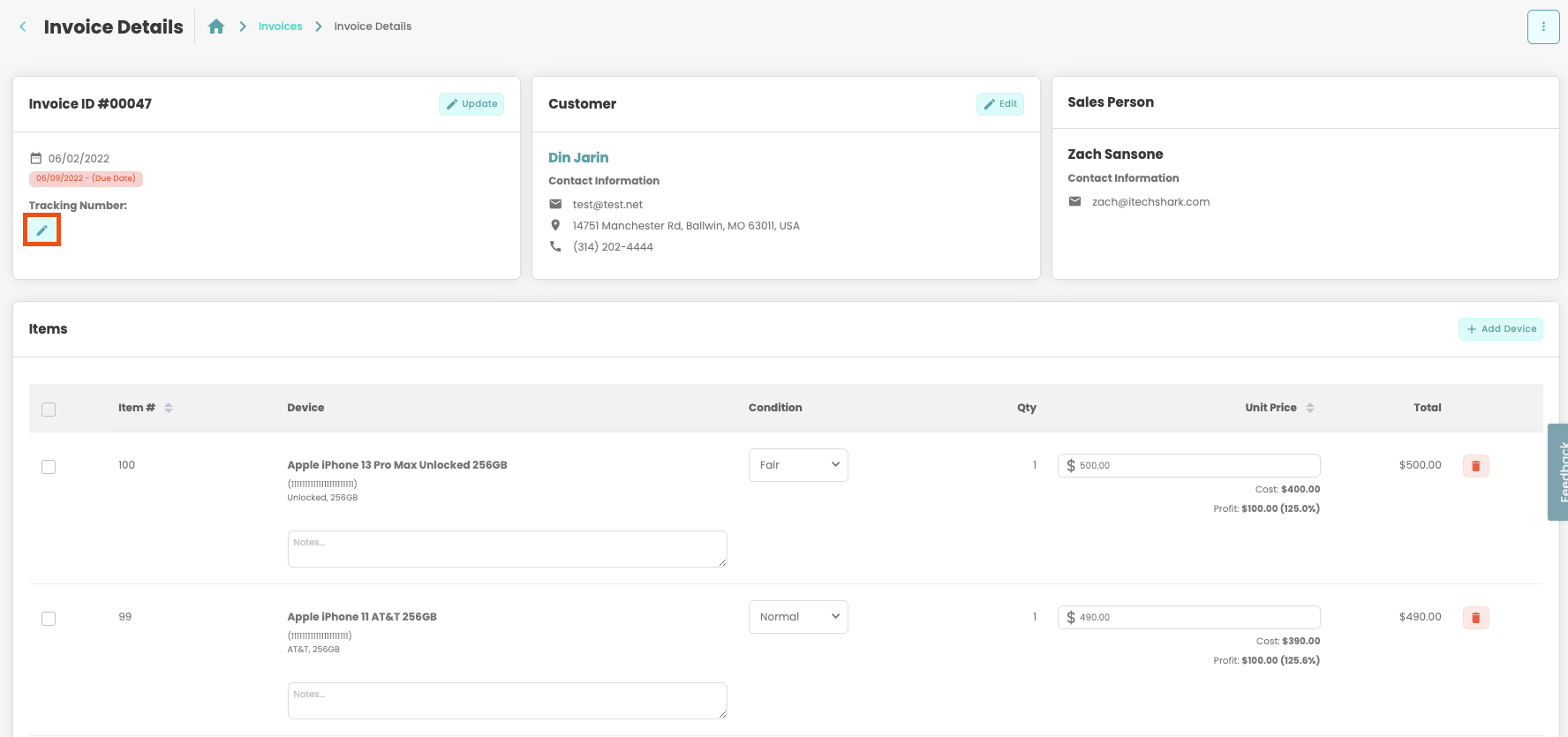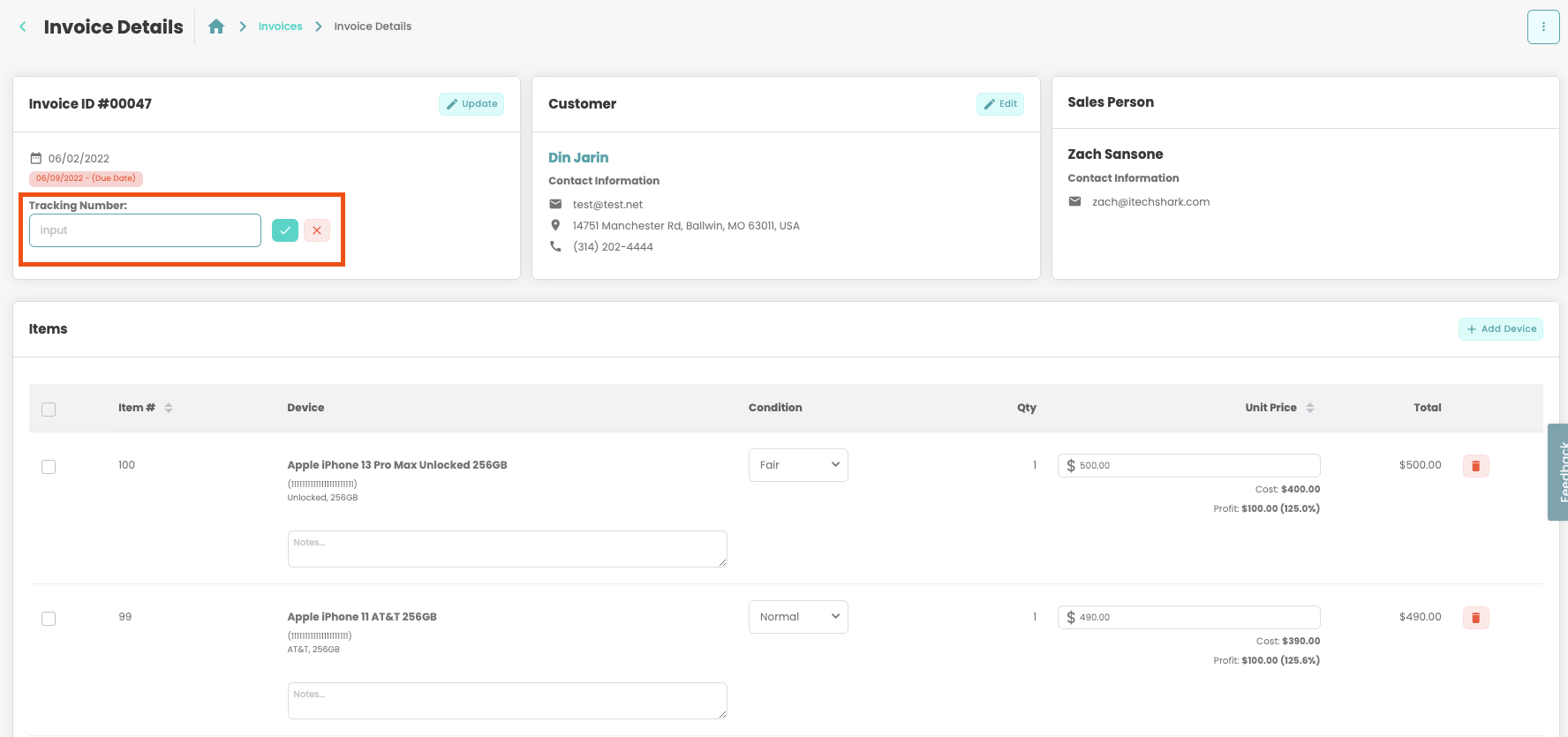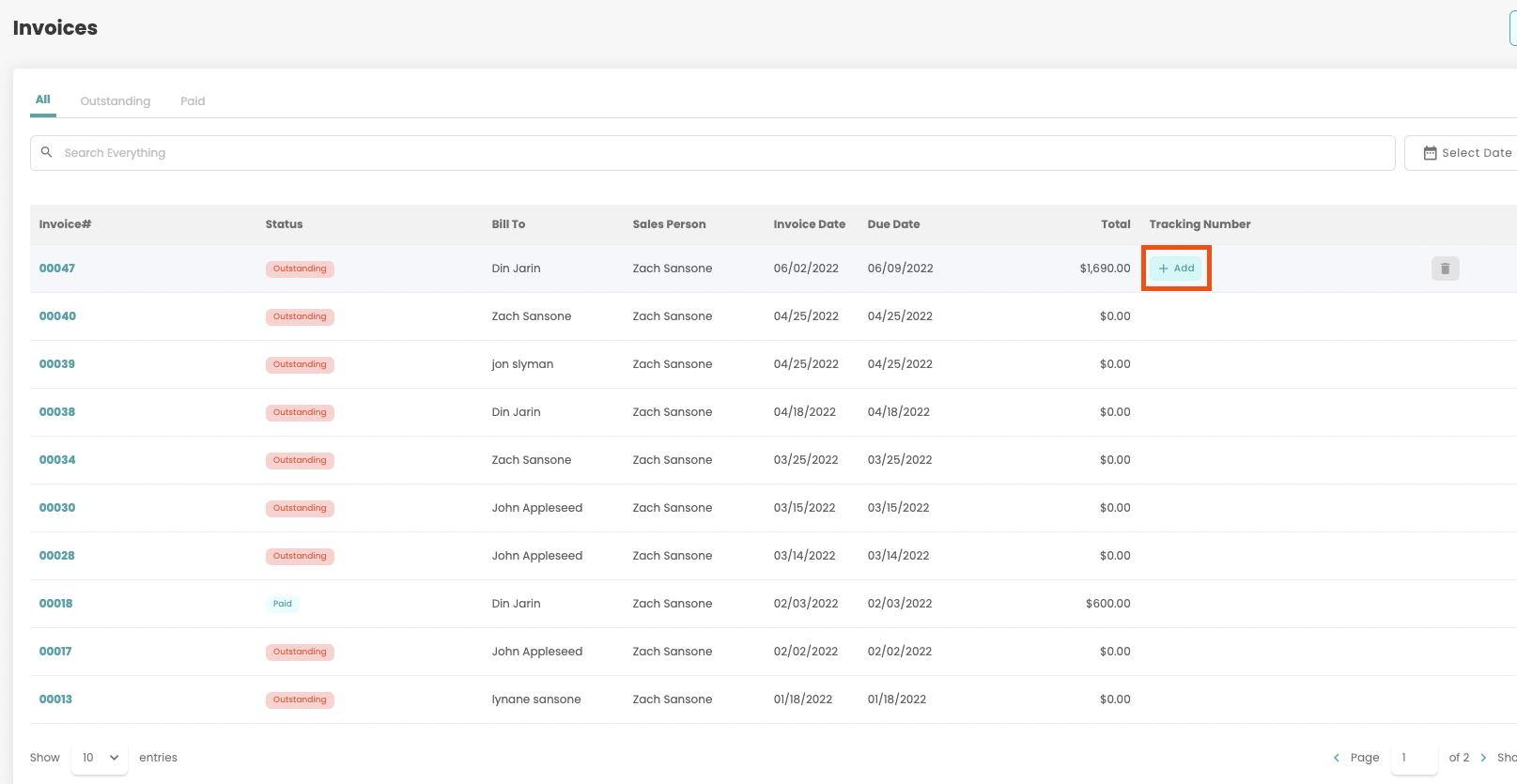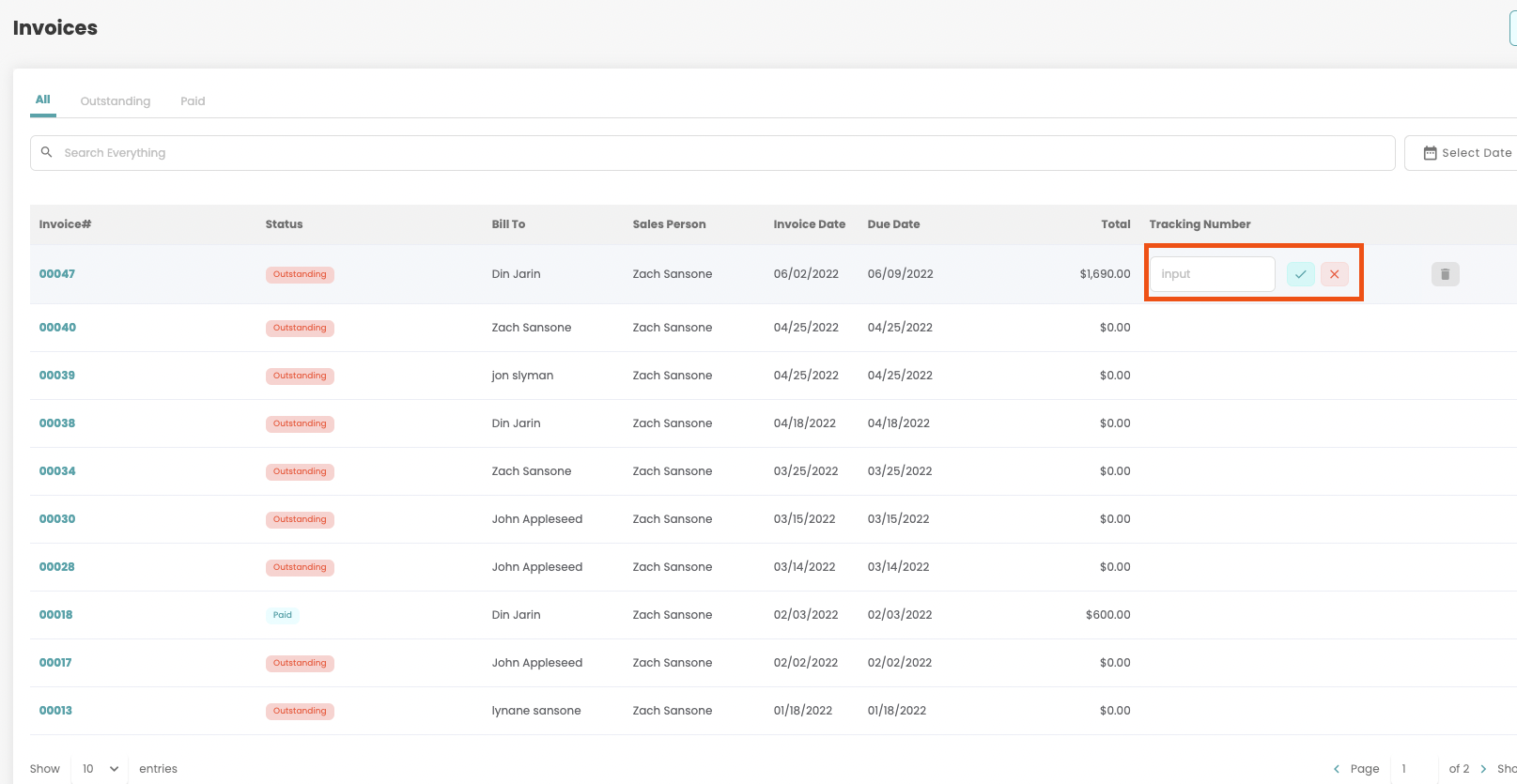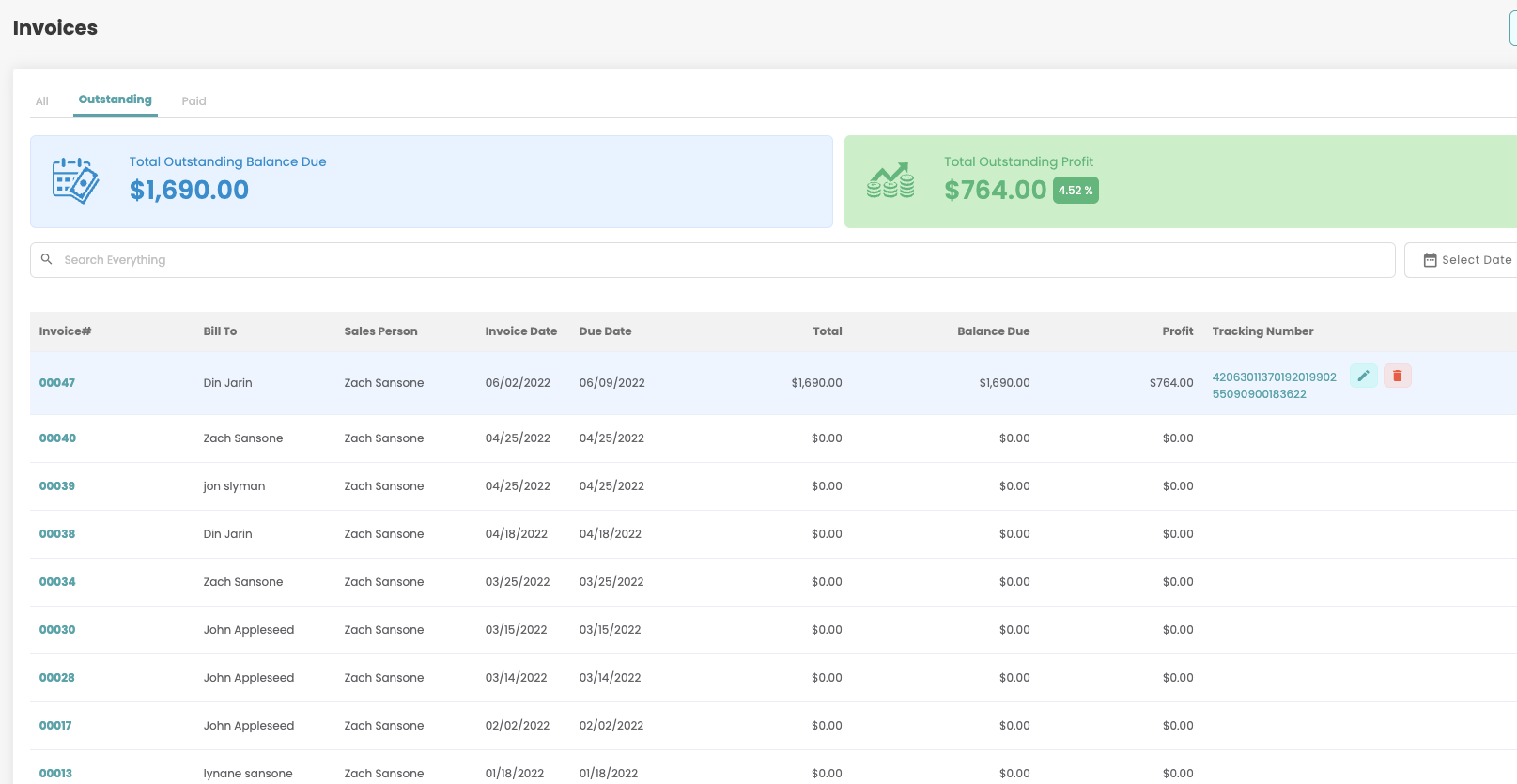June 2, 2022
Improvement
Invoice Improvement: Add Tracking Information
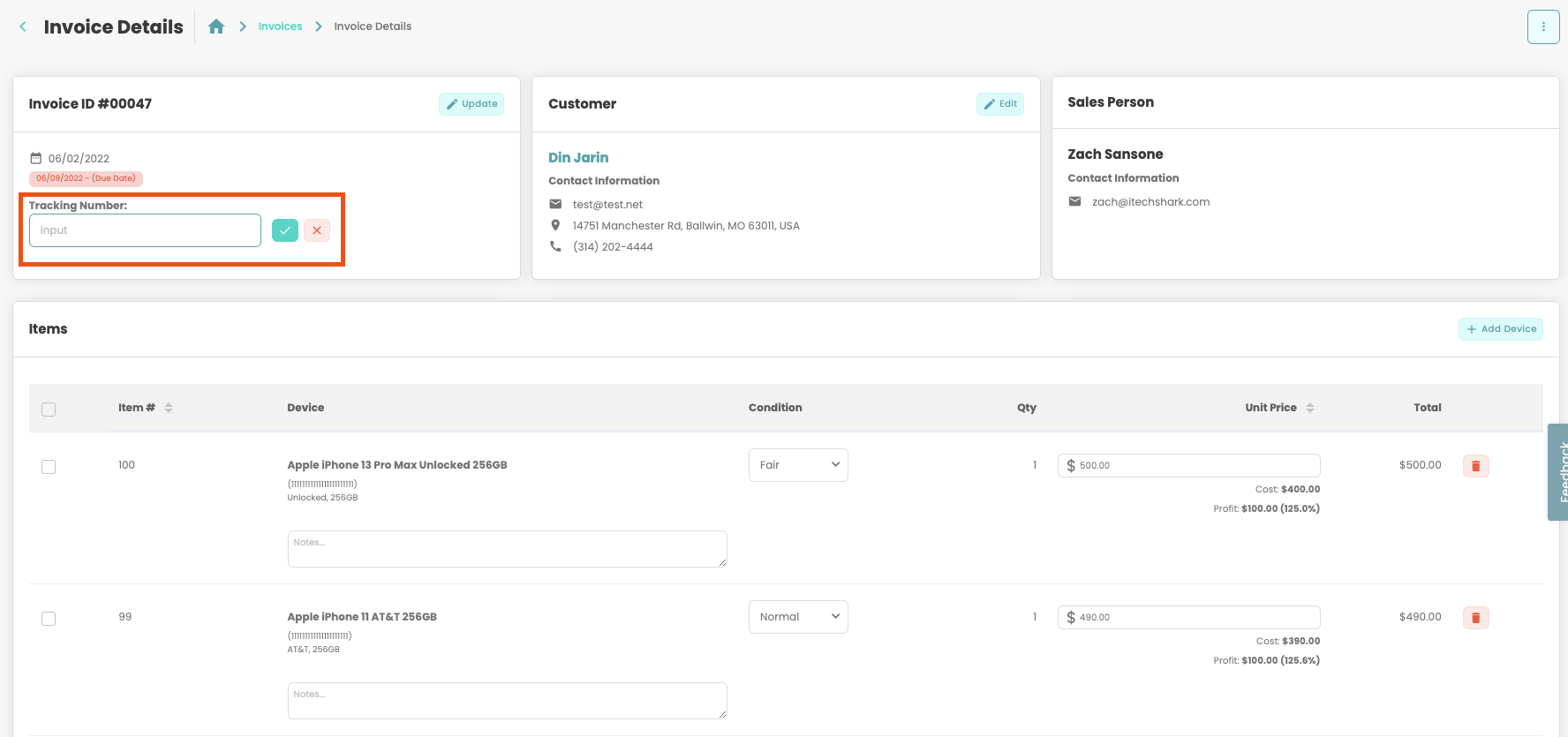
Businesses can now add tracking information inorder to invoices to track outgoing shipments to customers.
Once a tracking number has been added to an order, it can be selected to open the couriers tracking page.
This can be achieved through the Invoice table-view page or within an Invoice itself.