April 14, 2022
New
Archive Order
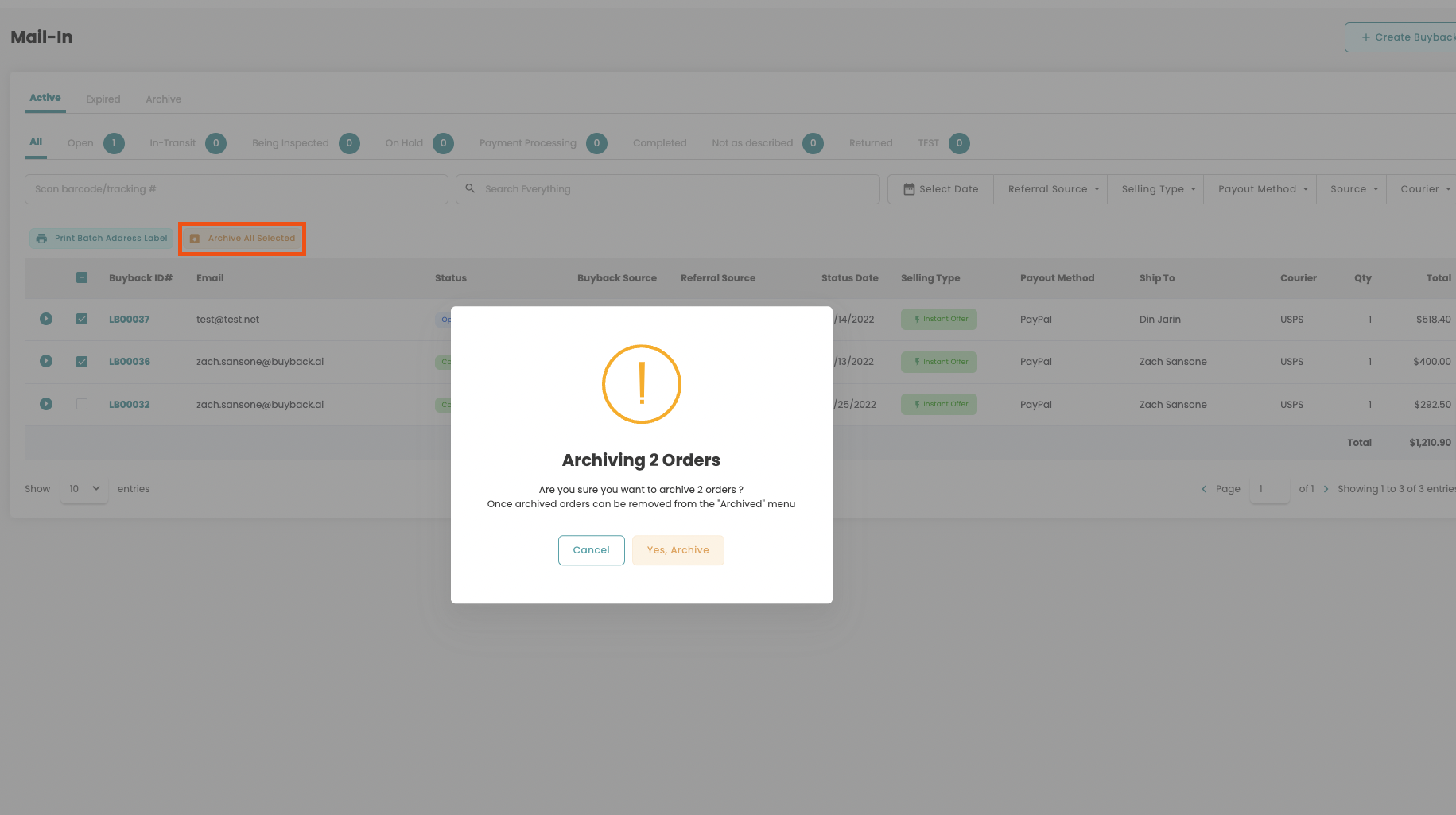
Users can now Archive orders on the Mail-In and In-Store buyback workflow pages.
First, users must select which orders to archive and then click on the Archive All Selected button on the menu bar.
Users can also archive orders from the action menu on any buyback order page.
To view and restore archived orders from the Archive tab on the buyback orders table view screen.